v1.6.6

For Business-end, including:
Invitation Rewards Module
The new referral reward feature aims to grow the user base and increase engagement in campaigns, events, and AMA activities. Project owners can establish referral rewards granted to users who achieve a certain number of referrals and ranking positions. In the future, the feature is not exclusive to project owners, but can also be used by third-party platforms for their own activities.
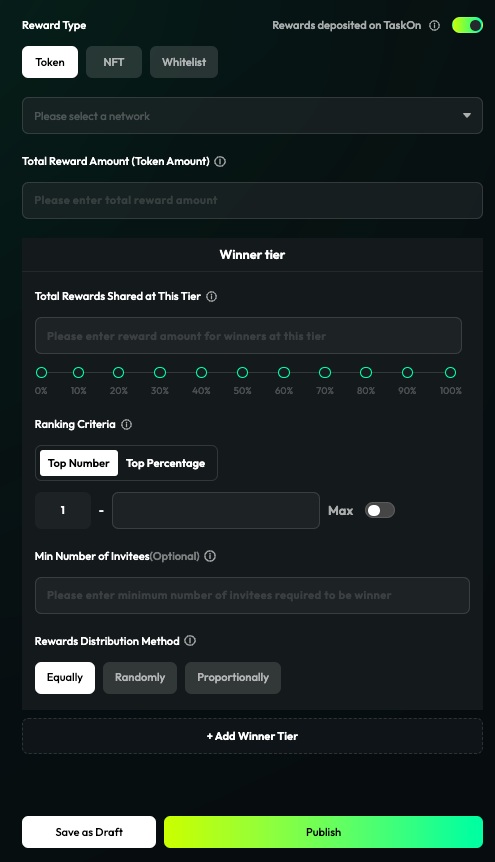
For now, only campaigns that are listed as “Upcoming” or “Ongoing” on TaskOn are supported. Only one corresponding referral reward activity is allowed per campaign, and it concludes automatically when the campaign ends. The system ranks referrers by the number of successful referrals they made, and their reward tier is determined by their exact rank.
Referrals are considered successful when the referred users complete the campaign via the referrer’s unique invitation link. The final referral count and rankings are confirmed at the end of the campaign. In situations where multiple referrers have the same referral count, precedence is given to those who reach the count first.
The reward distribution can be handled by TaskOn — with Tokens and NFTs deposited and automatically distributed based on the set rules at the end of the campaign. If no one wins in a tier, the rewards are unfrozen and returned to the project owner. Alternatively, the project owner can handle the reward distribution themselves after the campaign concludes, with TaskOn notifying them to do so.
Add
Space Manager
You now have the ability to add additional admins to your space, promoting a more collaborative project management approach.
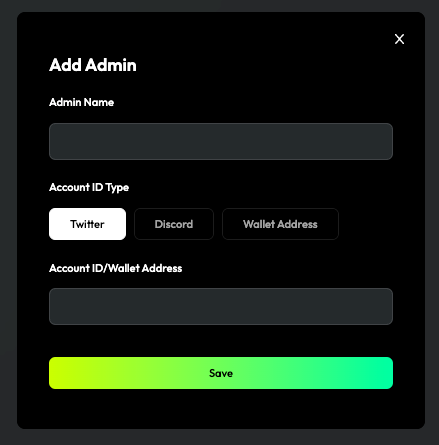
Bring your team into the fold and let them create and manage campaigns and airdrops from their own accounts. Please note: You can only add new accounts as an admin and not linked accounts within our platform.
Project Profile Information Update
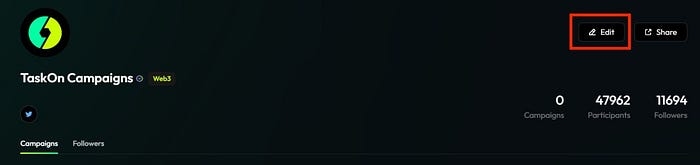
TaskOn v1.6.6 enables you to update your project’s profile information at any time, ensuring your project is accurately represented.
Campaign Details Update
Take control of your campaigns with our new feature that allows you to edit the tasks of a published campaign.

Deposit RewardsBefore Campaign Expiry
After launching a campaign, you can deposit rewards that the system will then automatically distribute, ensuring a smooth reward disbursement process.
Airdrop Functionfor Projects
Projects now have the ability to conduct airdrops, providing another way to distribute rewards to users. This feature will be released after version 1.6.6 goes live.
Activity
QR CodeSharing
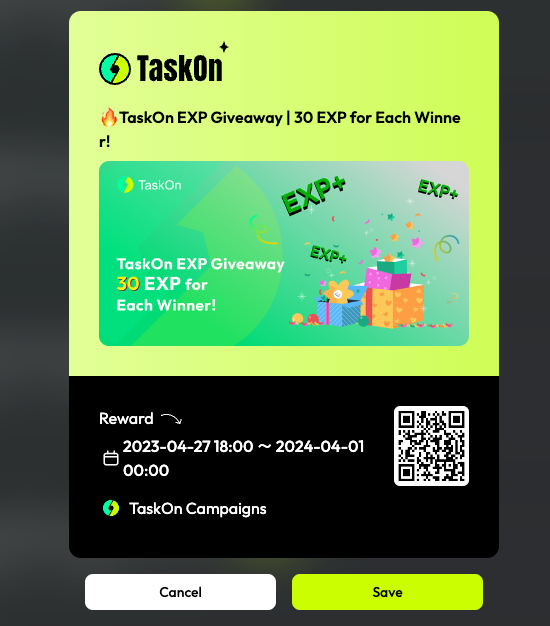
Boost engagement by sharing activity QR codes for easy and instant access to campaigns.
Last updated