Task
Task templates are categorized into OffChain, OnChain, Custom API, Proof of Humanity (POH), and Community Replication. The core categories are OffChain and OnChain.
Task Settings
TaskOn supports multiple task templates, include on-chain task, and off-chain task.
Join Community
Join your Community
X
Post a tweet with specified content
Follow Twitter
Quote tweet w/ hashtag
Quote a tweet & tag
Retweet a tweet
Discord
Join Discord
Invite friends to Discord
Telegram
Launch Telegram Mini App
Join Telegram
Youtube
Watch a video on Youtube
Visit a Channel YouTube
View a page on Facebook
Join a community on Reddit
Vote a post on Reddit
Save a post on Reddit
Comment on a post on Reddit
Karma score in Reddit
Visit a profile on Instagram
View a post on Instagram
Link email account
Visit Website
Visit a Specific Web Page
Education
Learn&Quiz
QA
QA
Proof of Work
Proof of Work
Quiz
Single-Quiz
Multi-Quizzes
Survey
Pick Favorite Choice
Twitch
Visit a Twitch Channel
AMA
Attend AMA
Wallet Balance
Specific NFT Holder
Minimum Token Balance
Hold a specified BRC20 Token
Smart Contract
Completion-Based Smart Contract Task
Gas Related
Gas Fee Spent Amount
Number of Transactions on Specified Chain
Uniswap
Swap Token on Uniswap
Add Liquidity on Uniswap V2 /V3/V4
Pancakeswap
Swap Token on Pancake
Add Liquidity on Pancake V2 / V3
Curve
Swap Token on Curve
Add liquidity Curve
Metis
Stake $eMetis on ENKI
Swap token on Hercules
Bridge and Cross Swap to Metis
Core
Stake $CORE
Use Core Bridge
Nibiu
Vote on Proposal on Nibiru
Hold NibID Domain
Chainge
Swap on Chainge
Bridge and Cross Swap on Chainge
AAVE
Borrow token on AAVE V2
Supply token on AAVE V2
Compound
Borrow token on Compound V2
Supply token on Compound V2
Raydium
Swap token on Raydium
Name Service
ENS Holder
Raydium
Swap token on Raydium
Aerodrome
Swap token on Aerodrome
TaskOn Aggregator
Swap Token via TaskOn Aggregator
Custom API
Completion-Based API Task
Proof of Humanity
KYC User of a Centralized Exchange
BABT Holder
zkMe Citizenship NFT Holder
Copy From Community
/
In task configuration, you can select multiple Task combinations. In the right-hand task Templates, choose:
Set newly added task below optional

Alternatively, in the task editor panel, click:
Set Optional

In the Task control panel, you can additionally assign points rewards to Tasks.

After setting Tasks, navigate to the bottom of the task editor panel:
→ Select: Extra Requirements for Completing This Quest
→ Configure: The number of optional tasks that must be completed

Additionally, you can synchronize Tasks to Communities.
3 one-click Quest Templates:
These templates are designed to guide specific growth objectives: Social Growth, Trading Volume Boost, and Liquidity Boost.
Each template includes pre-configured tasks tailored to its growth theme, enabling one-click publishing.
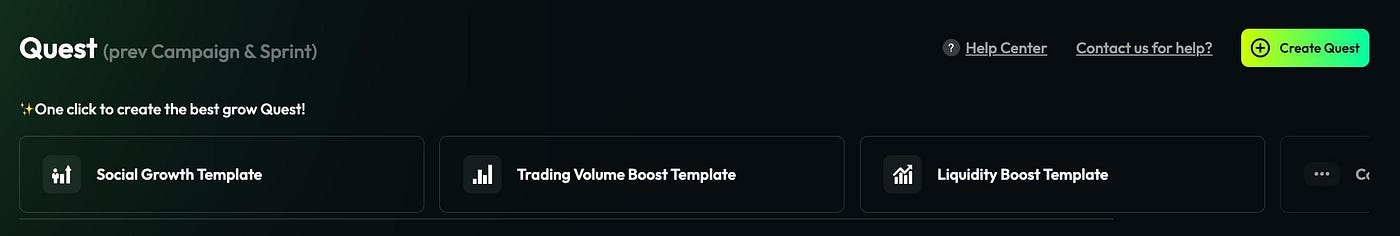
Last updated